Hello World
Welcome to Hexo! This is your very first post. Check documentation for more info. If you get any problems when using Hexo, you can find the answer in troubleshooting or you can ask me on GitHub.
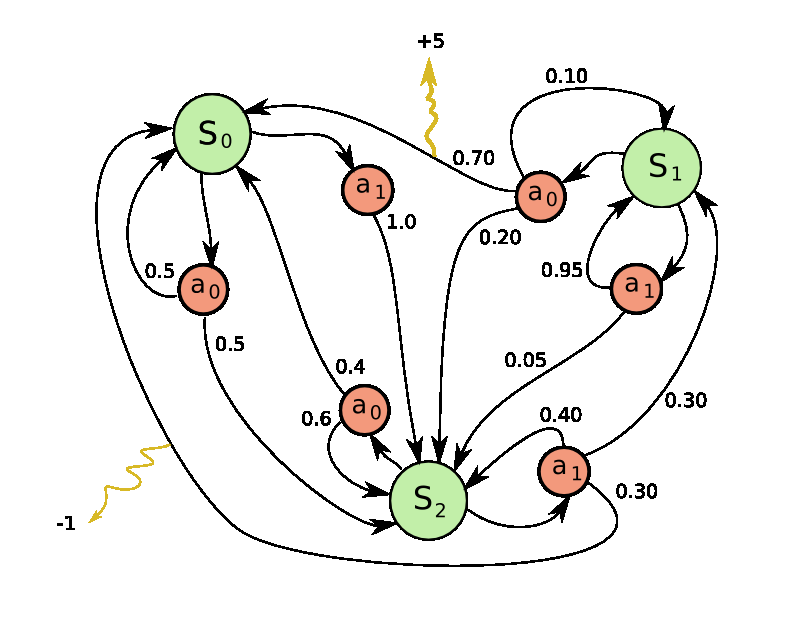

Welcome to Hexo! This is your very first post. Check documentation for more info. If you get any problems when using Hexo, you can find the answer in troubleshooting or you can ask me on GitHub.
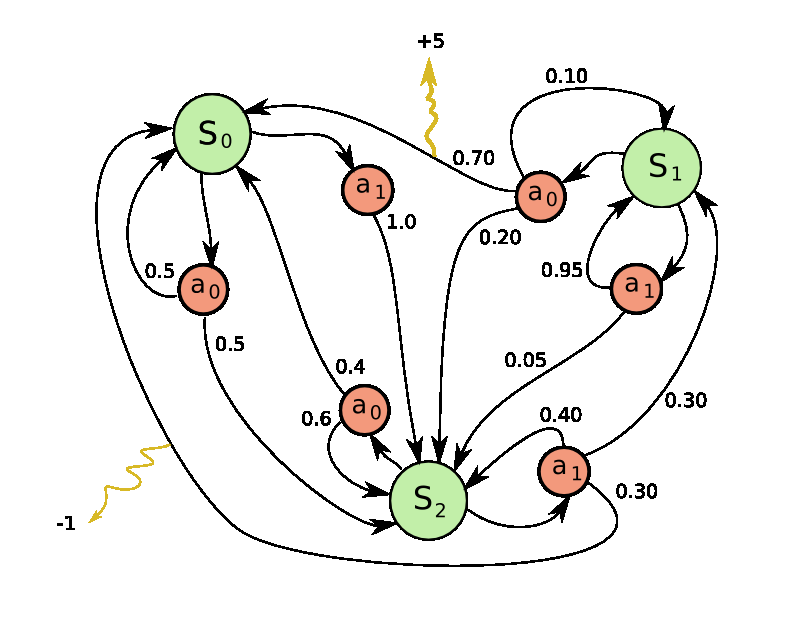

Install some system packages
|
Install the OpenAI Gym
|
ALE (Arcade Learning Environment has already been in the OpenAI Gym)
Install PyGame
|
Install PLE
Install gym-ple
|
Also need to install doom-py.
|
|
Omitted
|
Download from the official site, Nvidia Developer account is needed. Choose Linux, x86_64, Ubuntu, 16.04, runfile (local) and download the installer. Notice that using deb will come across some troubles, just use the runfile.
Install the CUDA 8
Then install the patch
Then edit the ~/.bashrc (add the code at the end of .bashrc)
|
Download cuDNN v5.1 Library for Linux from the official site
Unzip the CUDNN and copy it to the dir of CUDA
|
Add Bazel distribution URI as a package source (one time setup)
|
Update and install Bazel
At the moment(when this post is done) we have to compile the source code of TensorFlow in order to support CUDA 8.
Install some dependencies
|
Clone the TensorFlow repository
|
Enter the TensorFlow’s dir and run ./configure
|
Create the pip package and install
This is a test for time